Here you will find important enrollment information and procedures.
Before you begin, become familiar with logging into the PeopleSoft/HighPoint Campus Experience (PeopleSoft CX) app or desktop interface through my.pitt.edu. This software is your gateway to reviewing your Student Dashboard and tracking academic performance and progress.
- "I am receiving an error message when I try to enroll."
-
Error messages occur during enrollment when there is something that prevents changes to your schedule. This could be an advisor hold, a course with no more room, a time conflict with another class, or another issue. Please see below to determine what your error message means and what action to take.
CRN stands for Course Registration Number. Where ‘CRN’ appears in the example messages below, the course being referenced would appear instead in your enrollment error message.
If your error message is not on this list, and you do not know how to proceed, please contact the Registrar’s Office Enrollment Department for more information.
- "You do not have access to perform this transaction at this time."
-
If this message appears before the start of the semester in which you are trying to enroll, then your enrollment appointment has yet to occur. Please go to the “Enrollment” >> “Enrollment Dates” section of your Student Dashboard to see when you are eligible to enroll.
If this message appears after the start of the semester in which you are trying to enroll, then it is past the enrollment deadline for that term. Please see the “I want to make changes to my schedule, but it is past the deadline.” section of this resource page for more information.
- "You have a hold on your record."
-
Holds are placed on your student account when there is action needed on your part. This could be meeting with your advisor, paying a bill, or submitting documentation. Some of these holds prevent enrollment. You can find information on the holds on your account through your Student Center dashboard under “My Information” >> “Holds.” Once you resolve the hold, it will be removed from your account, and you will be able to enroll. If you are unclear about what action you need to take, email SCI Academic Records for assistance.
- “Class (CRN) is full. If a waitlist is available, select ‘Add Another Class’ to return to step 1. Select the class link, select the waitlist option and resubmit your request.”
-
This message occurs when you attempt to enroll in a full class and do not select the waitlist option when adding the class to your cart or schedule. If you wish to add yourself to the waitlist, please follow the instructions in the error message.
- "There are currently no seats available and the waitlist is full."
-
This message occurs when the class is full and no more spots are available on the waitlist. You cannot add yourself to the waitlist at this time. To pursue enrollment in this course, you must monitor the waitlist to see if any spots become available.
- "You cannot add this class due to a time conflict with class (CRN)."
-
You cannot enroll in a course that overlaps with a course you are already enrolled in. This is true for lectures as well as labs and recitations. Please choose another section to enroll in that does not overlap with a course on your schedule.
If you have special permission to be two courses with conflicting times, you can appeal for an override of the time conflict error message. Please see the Student Appeals page for more information.
- "Unable to add this class - pre-requisites have not been met."
-
Many courses have pre-requisite requirements: courses that must be completed before taking the higher-level course. E.g., CMPINF 0401 is a pre-requisite for CS 0445. In this example, if you completed CMPINF 0401 but earned a grade lower than the minimum required (C grade), you may not enroll in CS 0445 for the upcoming term.
If you have met the pre-requisite, but it is missing from your Pitt record, (e.g., you have unposted AP scores or transfer credit) please work with your advisor to get the pre-requisite credit posted to your record, then reattempt to enroll.
- "Unable to add this class - co-requisites have not been met."
-
Many courses have co-requisite requirements: courses that must be completed either prior to or alongside them. E.g., CS 0445, Algorithms and Data Structures 1 is a co-requisite for CS 0447, Computer Organization and Assembly Language. If you still need to complete or enroll in the co-requisite, you must add it to your schedule.
If you have met the co-requisite, but it is not on your Pitt record, (e.g., you have unposted AP scores or transfer credit) please work with your advisor and SCI Records to get the co-requisite credit posted to your record, then reattempt to enroll.
- "This class is outside of your career of study."
-
Your Student Career is a reference to whether you are an Undergraduate or Graduate student. All courses are limited by a career – undergraduate (Catalog Numbers 1999 or lower) or graduate (Catalog Numbers 2000 or higher). Please enroll in courses that match your student career. See below for exceptions to this.
If you are in an accelerated (BS+MS) program and it is currently your BS graduation term, you are eligible to enroll in graduate courses. However, you must contact SCI Academic Records before moving forward with graduate course enrollment.
If you are in an accelerated (BS+MS) program and it is not currently your BS graduation term, you are eligible to take graduate courses. However, you must request a permission number to enroll. Please review the Permission Number section of this resource page for more information.
If you are a graduate student and are attempting to enroll in an undergraduate course, you must request a permission number to enroll. Please see the Permission Number section of this resource page for more information.
- "Unable to swap to this class - class is closed."
-
This error message occurs when you are attempting to use the “swap” feature, exchanging one class for another in your schedule, and the class you are trying to add is closed. You must manually make the switch, adding yourself to the waitlist for the new course and dropping the other course if you still wish to make the change.
- “The permission number entered is incorrect. Verify that the number you entered is correct or that the permission has not expired.”
-
A permission code is a number that overrides the enrollment system, allowing you to add a course to your schedule. You receive this number through an email from the Permission Number Request System.
If you have ensured that you are using the correct number and you are still receiving this error message, please reach out to SCI Academic Records to see if your number is expired or another error is happening.
- "Unable to add this class - term maximum exceeded."
-
There are maximum credit allowances for enrollment in a term. Please see the Credit and Enrollment Policies in SCI’s Catalog page for either undergraduate or graduate students. If the class you are attempting to enroll in exceeds the term credit load allowance, you will not be permitted to enroll in the course.
Please note, if you are on the waitlist for a course and a spot opens, but the course will take you above the credit maximum, the automated waitlist enrollment process will not add the course to your schedule.
If you need to enroll in more than the term credit load allowance, you can appeal for a credit overload. Please see the Student Appeals page for more information.
- "I need a permission number."
-
A permission code is a number that overrides the enrollment system, allowing you to add a course to your schedule. It tells the system you are allowed to enroll in that course, even when the system doesn’t have all the information it needs to allow you to enroll otherwise. There are different reasons you may need a permission number. Please find the explanation below that fits your situation and follow the instructions to submit a permission number request.
Some important things to know before you begin:
- These instructions are only for enrollment in SCI classes. If you need permission to enroll in a class offered by another school, please contact that school for instructions on their permission number process.
- Getting a permission number does not mean you are enrolled in the course. You must enroll using the permission number to get a seat in the course. You can find information on enrolling here.
- You will receive a confirmation email when you submit the request, then another email with the decision once your request is processed.
- Please request these as early as possible. There is no guarantee that a class with open seats will remain open in the time it takes for your request to be processed. We process requests in the order they are received and do our best to process them as quickly as possible, but it can take up to five days for your request to be processed. We do not offer rushed processing.
- If you need a professor’s permission to enroll in a course, it is under their jurisdiction to permit your enrollment or not.
- "I am an undergraduate student and want to take a graduate-level class."
-
- Get permission from the instructor to take their course.
- Get permission from the director of your undergraduate program to take the course.
- Submit a permission number request and select “Career Restriction” as your reason.
- Attach your permission approvals to the request and submit it.
Students in the 4+1 accelerated program follow this same process.
If you are a postbaccalaureate or guest student through the College of General Studies, you are not eligible to enroll in graduate courses. To take an SCI graduate course as a guest student, please contact sciadmissions@pitt.edu for more information.
- "I am a graduate student and want to take an undergraduate-level class."
-
- Get permission from the instructor to take their course.
- Get permission from your advisor to take the course.
- Submit a permission number request and select “Career Restriction” as your reason.
- Attach your permission approvals to the request and submit it.
- “I have not met the pre-requisites for this course but feel prepared to take it based on previous experience or courses I have taken.”
-
You can find all pre-requisites for a course through your Student Center dashboard under “Class Information” >> “Class Search.”
A pre-requisite is a course that must be taken and passed before taking the course it is a pre-requisite for. If you are taking the pre-requisite course, you can still enroll, but you must adjust your schedule if you do not pass the pre-requisite course with the required grade.
A co-requisite is a course that must be taken in the same term as the course that requires it. This requirement can also be fulfilled by successfully completing the co-requisite in a prior term.
- Get permission from the relevant instructor or department to take their course.
- Submit a permission number request and select “Requisites Not Met” as your reason.
- Attach your permission approvals to the request and submit it.
If the instructor is listed as “TBD,” contact the relevant department/program representative for approval:
- LIS = Debbie Day (ded15@pitt.edu)
- INFSCI and TELCOM = Kelly Shaffer or James Petraglia (dins-info@pitt.edu)
- CMPINF and Graduate CS = Keena Walker (keena@cs.pitt.edu)
- Undergraduate CS = John Ramirez (ramirez@cs.pitt.edu)
Some courses have anti-requisites, where enrollment isn’t permitted if you have already taken an equivalent course. (e.g., CMPINF 0401 - Enrollment not permitted if currently or previously completed CS 0401 or INFSCI 0017) To enroll in a class where you have the anti-requisite on your record, please obtain advisor permission to enroll, then follow the same instructions as above, using your advisor’s permission in place of the instructor’s.
- “This course is an independent study/research/capstone/internship or other such course and requires approval to enroll.”
-
Most research, internship, capstone, and related courses require permission to enroll.
- CS 1900, CS 1901, CS 1906, CS 1950, CS 1951, CS 2900, CS 2905, INFSCI 1082, INFSCI 1720, INFSCI 2980, INFSCI 2982, ISSP 2900, TELCOM 2940 and TELCOM 2982
For all courses above, you will receive the permission number in the approval email from the Manager of Experiential Learning. You do not need to submit a request.
- FTDJ 0000 and SMSJ 3666: An email from your advisor or program chair
- Any other courses under this category: An email from the instructor.
For the courses above:
- Get permission to take the course. See above for the relevant person for your course.
- Submit a permission number request and select “Department Permission Required” as your reason.
- Attach your permission approvals to the request and submit it.
- “I have met the pre-requisite of a course with an equivalent course that the system doesn’t recognize.”
-
Sometimes, students meet the pre-requisites of a course but the system doesn’t recognize it, so it doesn’t let you enroll (e.g., You need MATH 0220, Calculus 1, as a pre-requisite for CS 0441, Discrete Structures. You took MATH 0140 at the University of Pittsburgh, Bradford, which is their Calculus 1, but the system doesn’t recognize it as equivalent).
If the equivalent course you took was at a school other than a University of Pittsburgh campus, treat it as a missing pre-requisite and follow the instructions for that type of request above.
If you took the equivalent course at a University of Pittsburgh campus:
- Submit a permission number request and select “Equivalent Course Taken” as your reason.
- Fill in the text field with the course you took and the pre-requisite it is equivalent to.
Note to Engineering Students: Engineering courses are not preapproved as equivalent to SCI prerequisites. You will need to get permission from the SCI instructor of the course you wish to take in order to enroll in that class. You can note the engineering class you took as experience towards the course you wish to take when requesting permission from the instructor, but a document with instructor permission is required in the permission number request. Permission number requests with just the engineering course listed will be denied.
- "The class is full."
-
We do not allow students to enroll in full classes or increase the seat limits. Please add yourself to the waitlist for a chance at any seats that open up. Questions about the waitlist? See here.
- "There are only restricted/reserved seats available."
-
A number of courses have seat reserves or restricted seats: seats that are reserved for a certain population of students (e.g., intro courses with a percentage of the seats reserved for first-year students). We do not override seat reserves. If the only open seats for a class are reserved, please add yourself to the waitlist. Two weeks before the beginning of the semester, the seat reserves are lifted, and any open spots are filled automatically with those students who are already on the waitlist. Then any additional seats are open for regular enrollment.
- "Other"
-
If none of these reasons apply to your situation and you need a permission number, please select this option when submitting a permission number request and share why you are unable to enroll in the course without a permission number in the text field.
Please note: every time you add a course to your cart, a box will pop up with a place for a permission number, as well as an opportunity to select grade and waitlist options (see image below). This does not mean that a permission number is required, it is just a place to enter one if you have it. Simply select ‘Save’ to move forward. If a permission number is needed for a course, it will let you know later in the process.
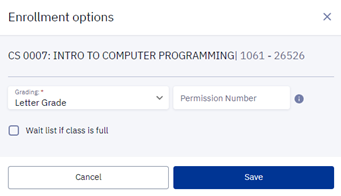 This box does not mean you need a permission number.
This box does not mean you need a permission number.
- "I did not meet the pre-requisites for a course I'm enrolled in next term."
-
If you are currently enrolled in a pre-requisite course, the system assumes successful completion of the pre-requisite and allows you to enroll in the higher-level course. It is your responsibility to monitor your final grades in pre-requisite courses and adjust your upcoming term’s enrollment accordingly.
After grades have been posted for the term, you should meet with your advisor to discuss any necessary adjustments to your plan for course progress.
- "I want to change the grade option for one of my courses (e.g., Satisfactory/No Credit (Pass/Fail), Letter Grade, Honors, etc.).
-
- Many courses have different options for the grading system. The most common are Letter Grade and Satisfactory/No Credit. Under the Letter Grade option, you will receive a letter grade between A+ - F with the corresponding GPA points. Under Satisfactory/No Credit, if you earn the equivalent of a ‘C’ grade or better, you will receive an “S” grade on your transcript. If you earn the equivalent of a “C-“ or lower, you will receive an “NC’ grade on your transcript. This will not factor into your GPA. Please note, some programs and majors have restrictions on the number of S/NC courses you can take or apply to your program. Please pay attention to your program requirements and talk to your advisor before selecting a non-letter grade option.
- For undergraduate students, you must have at least 60 credits of Letter Grade courses completed to earn University Honors upon graduation.
- Some courses are only offered under the Letter Grade option and others are only offered under the S/NC option.
- There is also an H/S/U, Honors/Satisfactory/Unsatisfactory option for Honors College courses.
- Students also have the option of auditing a course. Audited courses do not count toward GPA or graduation. Students must still register for the course and pay tuition to audit a course. Audited courses will show up on the transcript as an “N” grade.
- Students are able to select the grade option when initially enrolling in the course. An “Enrollment Options” box will pop up when enrolling in a course or adding it to your cart with the option to select the grading option. If a course is offered with more than one grade option and no option is selected, then the default option will apply. This is almost always the Letter Grade option unless that option is unavailable for that course.
- If you are already enrolled in a course and want to change the grading option, you can submit a Grade Option Audit Form. This form will be accepted up through one week after the end of the add/drop period of any term. Please see the Academic Calendar for the Grade Option deadlines for each term.
- The University’s Office of the Registrar does not require submission of a Grade Option/Audit Request form for graduate courses. However, the SCI Records Office does require this documentation for course auditing.
- No changes to grade options will be made later than one week after the add/drop period ends.
- "I want to make changes to my schedule, but it is past the deadline."
-
- Students are able to make changes to their schedule from the time of their enrollment appointment through the first two weeks of a term.* These first two weeks are referred to as Add/Drop. Changes made during this time do not become a permanent part of your transcript until after the deadline. After this period has ended, special action and appeals are required to make any changes to your schedule. Please look below for the different appeals that can be made depending on the circumstances of the request.
- *Please note that the shorter summer term session deadlines vary. Please see the Academic Calendar for relevant deadlines.
- "I want to add or drop a class after the deadline."
-
- In instances where you have extenuating circumstances and were unable to add or drop a class you needed before the deadline, you can appeal to do a Late Add or a Late Drop. The Office of the Dean will review your request, and, if approved, will work with the Registrar’s Office to make the change to your schedule. Any dropped classes will no longer show up on your transcript.
- If you do not have extenuating circumstances or your appeal is denied, you can withdraw from a class instead if you still want it removed from your schedule. Please see the withdrawal section for more information.
- Please note, in most cases, a late fee will be applied to your student account for any changes made under special circumstances past the deadline.
- Be aware that dropping below full-time status (12 credits for undergraduates, nine credits for graduate students) may jeopardize financial aid, student loans, health insurance, athletic status, and immigration status. Please make sure to check how a change might impact you before submitting a request.
- Please see the Student Appeals page for information on how to submit an appeal. You can find the relevant forms here.
- "I want to withdraw from a class."
-
- After the Add/Drop period, if you don’t want to continue with a course, you can request a Monitored Withdrawal. Withdrawing from a course means you are no longer enrolled and will not receive a grade at the end. The course remains on your transcript with a ‘W’ in place of the grade. Withdrawals do not affect your GPA.
- All withdrawal requests will be honored except in cases where the course is needed as a co-requisite for another course you are taking in the same term. If you want to withdraw from a co-requisite, you must either withdraw from or remain in both courses.
- Monitored Withdrawal forms are submitted to the school that offers the course you are looking to withdraw from.
- You can find the Monitored Withdrawal form and information on how and where to submit it here.
- Please note: You will not receive a confirmation email when you submit your withdrawal form. You will receive a notification from DocuSign after both parties—yourself and the Dean’s Office—have reviewed and signed your form. This can take up to a week.
- Please do not submit multiple forms for the same class. This does not speed up processing. You should submit one form per class that you want to withdraw from.
- “I need to withdraw from a class, but I missed the monitored withdrawal deadline.”
-
- You may appeal to withdraw from one or more classes after the monitored withdrawal deadline only if you have specific, dated documentation of non-academic extenuating circumstances that directly impacted your ability to participate in the courses. For example, you can appeal for a late withdrawal because of a medical or family emergency that prevented you from attending, but not because of how the course might affect your GPA, the difficulty level of the course, its role in your degree requirements, or your performance in the course so far.
- In most cases, extenuating circumstances of this severity affect all courses, and as such you should consider a full-term withdrawal (i.e., withdrawal from all classes).
- Late withdrawals from individual courses are approved only in exceptional circumstances and require additional justification of the impact being limited to the requested course. You should explain and document how the non-academic extenuating circumstances impacted the requested course specifically. As with all withdrawals, academic factors such as the difficulty of the course will not be considered valid justification.
- Please see the Student Appeals page for information on how to submit an appeal. You can find the relevant forms here.
- "I want to drop all of my classes for the term."
-
- Students who wish to drop all their classes before the end of the add/drop deadline can do so through their Student Center. These courses will be removed from your transcript.
- Students who wish to drop all their courses after the add/drop deadline but before 60% of the term has passed have the option to resign from the semester. Please follow the instructions on the Student Payment Center’s resignation website as soon as possible once you decide to resign. Once processed, your courses from the term will remain on your transcript and the grade will be listed as an ‘R’, indicating resignation.
- If it is past the resignation deadline, you must appeal to the Dean’s Office to withdraw from the term. Please see the Student Appeals page for information on withdrawing.
- "I am going to take time off from Pitt, but I will be back."
-
Undergraduate SCI Students:
- If you are gone for less than one calendar year, you can simply continue to enroll in classes. Please contact your advisor to get this process started.
- If you are gone for one calendar year or more and have not taken classes at another institution while away, you must apply for reinstatement to resume your program.
- If you are gone for one calendar year or more and have taken classes at another institution while away, you must apply as an external transfer student to resume your program and have your new credits evaluated for inclusion in your Pitt record.
- Please see the Readmission and Reinstatement section of the catalog for more information on these policies.
Graduate SCI Students:
- Graduate students who know they will be taking time off from the University but wish to return to their program may request a Leave of Absence.
- Please see the Student Appeals page for policies and information related to a Leave of Absence.
If you have taken time off and did not complete a leave of absence:
- If you are gone for one calendar year or more and did not complete any work at another institution, you must apply for reinstatement to resume your program.
- If you are gone for one calendar year or more and did complete work at another institution, you must reapply to your program fully, including the submission of all supporting materials.
You can find more information on these policies in the SCI Graduate Catalog.
- "I have decided to leave Pitt and do not plan on returning."
-
Undergraduate SCI Students
There is no official form you have to fill out to leave Pitt. Instead please follow the steps below.
- Make sure you are unenrolled from all future classes so you are not charged for them.
- If you need to remove yourself from current classes, please see the “I want to drop all of my classes for the term.” section of this resource page for information on how to do that.
- Notify your advisor.
- If you have housing or a meal plan, please make sure to contact Panther Central for information on cancelling those contracts.
- If you change your mind and do decide to come back in the future, please see the “I am going to take time off from Pitt, but I will be back.” section of this resource page and our Admissions page for information on returning.
Graduate SCI Students
- Please see the Student Appeals page for policies and information related discontinuing your graduate program.
- "I want to take a course at another university while still staying enrolled at Pitt."
-
SCI students can request to take courses at another university and have those credits added to their Pitt record.
-
If you are an undergraduate student looking to take a course at another institution over the summer, please fill out the Transfer Credit Request Form for Undergraduate Students. It is an online form that will automatically route to Student Records for processing once completed. You will receive a completed and signed copy once reviewed by Records and the Associate Dean. You can find the transfer credit requirements and guidelines here.
- Graduate and undergraduate students can cross-register for courses through the Pittsburgh Council on Higher Education (PCHE) program. Students can be cross-registered between their home school and another participating school to take courses not offered at their home institution. Students who are interested in enrolling in a course at a PCHE institution must submit the following materials to SCI Academic Records by the deadline stated on the University of Pittsburgh Registrar's website.
- Only the advisor and student sign the form before submitting the form. Do NOT request a dean’s signature. SCI Academic Records will ensure the form is complete and signed before submitting to the Office of the University Registrar.
Important notes:
- Students must be enrolled in a full-time credit load before submitting their PCHE form for review and processing (a minimum of 12 credits for undergraduate students and 9 credits for graduate students).
- Cross-registration is only available for the fall and spring semesters.
- Students are eligible to enroll in only one cross-registered course per term.
- It is strongly recommended that students do not cross-register in their term of graduation.
- No action will be taken until all items have been submitted. Incomplete forms or forms filled out incorrectly will be returned to the student. The Records Team will not chase missing documents; it is the student’s responsibility to complete all steps.
- For more information on cross-registration, please visit the University of Pittsburgh Registrar’s website.
-
